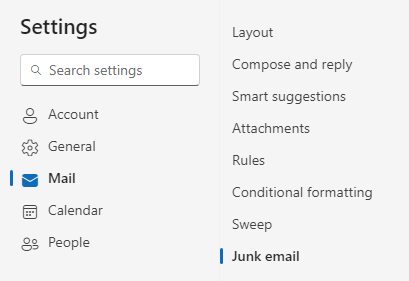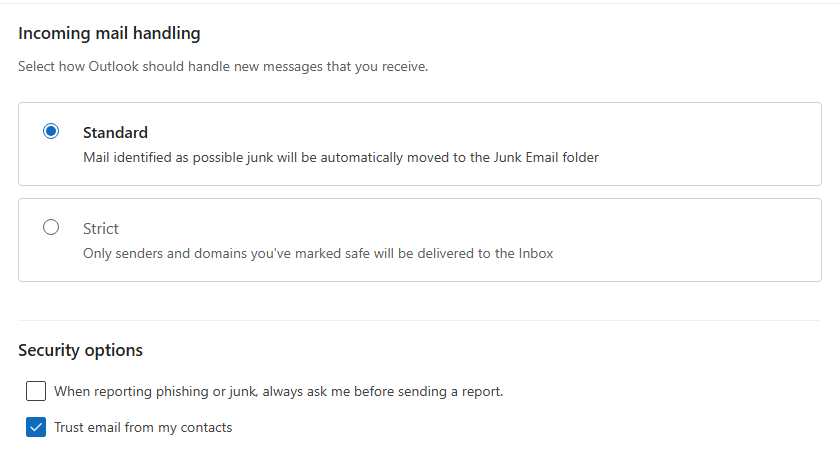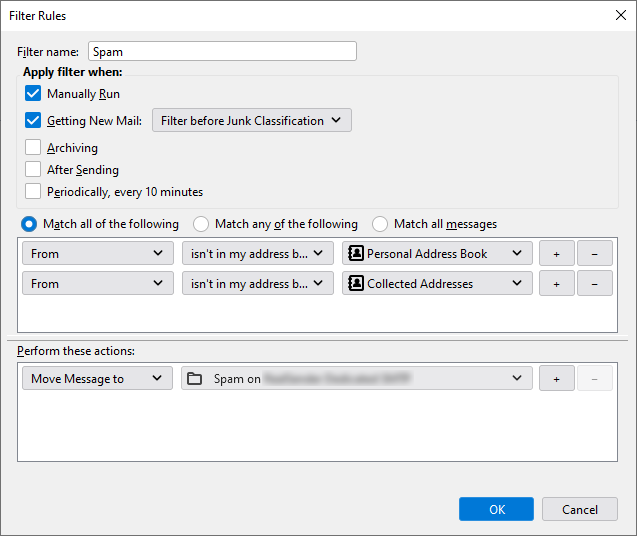client side sender filter
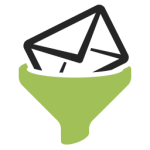
RealSender’s “spamstop” app is an efficient anti-spam solution
when combined with a filter that splits messages
according to senders that are NOT in your address book.
Most modern email clients offer this feature.
Here are some configuration examples:
Microsoft 365 Outlook
in outlook settings enable: trust email from my contacts
Mozilla Thunderbird
in Thunderbird create a filter with rules 'From isn't in my address book'