Microsoft 365 Exchange

This configuration allows to correctly move mail
from UNauthorized senders to the user’s Junk email folder
The messages filtered by SpamStop app will arrive
with the following anti-spam headers and values:
X-Forefront-Antispam-Report: SFV:SKB(message marked as spam by spam filtering
due to the sender’s email address or email domain
NOT present in the list of authorized senders)
The following Action must be activated:
Set the spam confidence level (SCL) of these messages to 6 (spam)
The default value of the SCLJunkThreshold parameter is 4, which means
an SCL of 5 or higher should deliver the message to the user’s Junk email folder.
-
In the In the Exchange admin center (EAC), go to Mail flow > Rules.
-
On the Rules page, select Add > Create a new rule in the dropdown list.
-
In the New rule page that opens, configure the following settings:
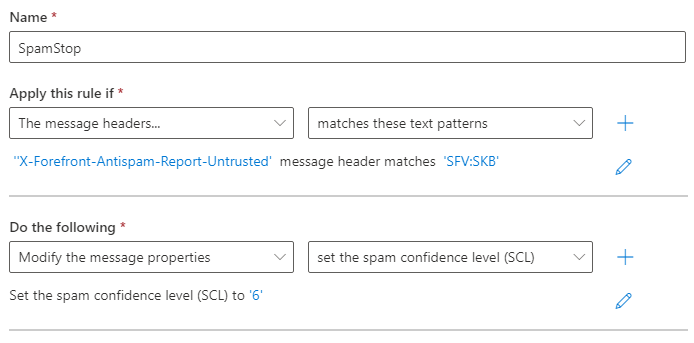
Name: SpamStop
Apply this rule if: ‘X-Forefront-Antispam-Report-Untrusted’
message header matches: ‘SFV:SKB’
Do the following:
Modify the message properties
Set the spam confidence level “SCL” to: ‘6’
Save and Enable the rule.