list-unsubscribe with block

If they are not present, RealSender automatically adds the List-Unsubscribe headers
to your sent messages, as described on the page “make it easy to unsubscribe”.
In the recipient’s messaging app,
after clicking the “Unsubscribe” link, a confirmation request appears:
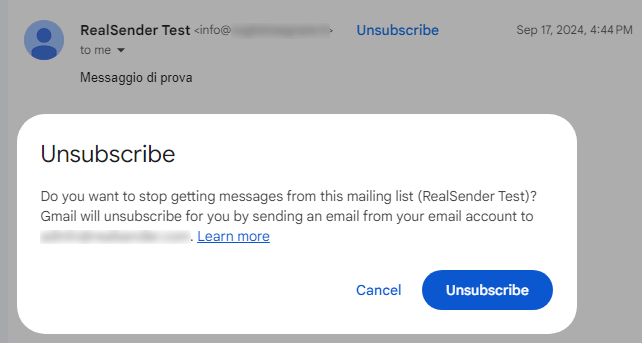
Following the request received, the provider sends us the cancellation notification,
which we immediately deliver to the email address indicated by the customer, even more than one,
with the subject: “RealSender :: rsXXX MM-DD #EMAILID# :: please UNSUBSCRIBE me ::”.
The automatic blocklist
The “bouncehandler” app automatically checks for unsubscribe requests
and blocks new emails from recipients who have requested not to receive future emails.
The “unsubscriptions” blocklist is activated:
it contains all the email addresses that have requested unsubscribe
via the “List-Unsubscribe” function, as described above.
the weekly log of all “unsubscriptions” is available at the web address:
https://…unsubs.email.weekly
Sending messages to a recipient on the blocklist will result in an error like this:
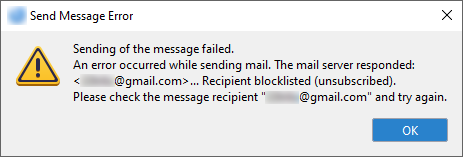
Manage your blocks independently
We provide you with the following files,
as web addresses, protected by password or IP address:
https://…unsubs.json
the details of unsubscribe requests received in the last seven days, in JSON format, such as:
{
"mailbox": "rsXXX",
"id": "20241121T181856-0088",
"from": "Jonh Doe <john.doe@bogusemail.net>",
"to": [
"<abuse@rsXXX-realsender.com>"
],
"subject": "RealSender :: rsXXX Nov-1 4ALGbKtb016000 :: please UNSUBSCRIBE me ::",
"date": "2024-11-21T18:18:56.908809804+01:00",
"posix-millis": 1732209536908,
"size": 4057,
"seen": false
},https://…unsubs.email
the list of email addresses that have requested unsubscription in the last seven days
This is the same files used by the automatic blocklist:
https://…unsubssfull.email
the list of all email addresses that requested unsubscription, in alphabetical order