Zimbra Desktop

Launch Desktop > Setup (top right)
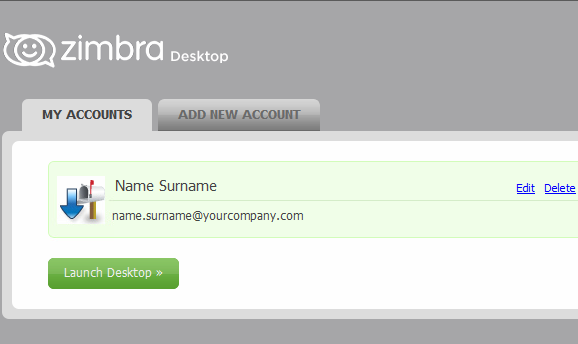
MY ACCOUNTS > [Edit]
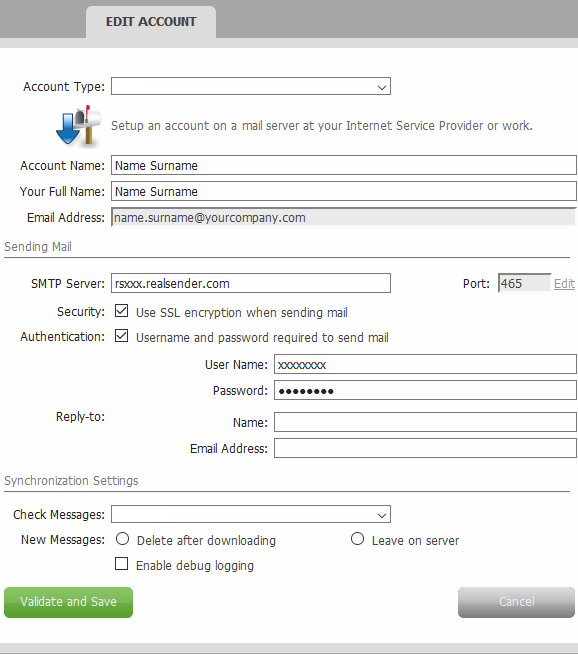
EDIT ACCOUNT
Sending Mail
SMTP Server: rsxxx.realsender.com
Security: [x] Use SSL encryption when sending mail
Authentication: [x] Username and password required to send mail
User Name: (the one we sent you)
Password: (the one we sent you)
[Validate and Save]