Office 365

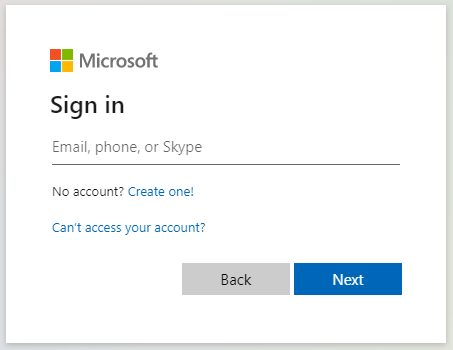
Microsoft Office 365 Admin center

Left-menu > Admin
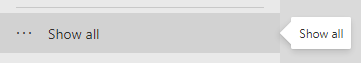
Microsoft 365 admin center > … Show all
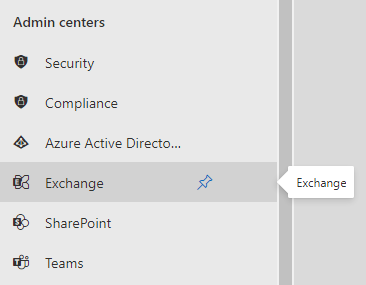
Microsoft 365 admin center > Admin centers > Exchange
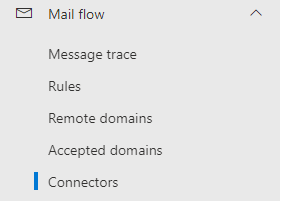
Exchange admin center > Mail flow > Connectors
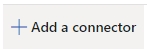
Connectors > Add a connector
New connector
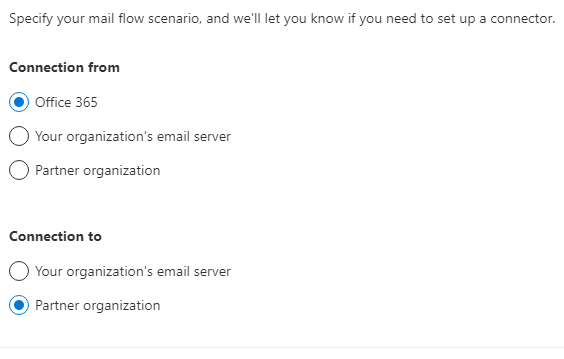
Connection from: [x] Office 365
Connection to: [x] Partner organization[Next]
Connector name
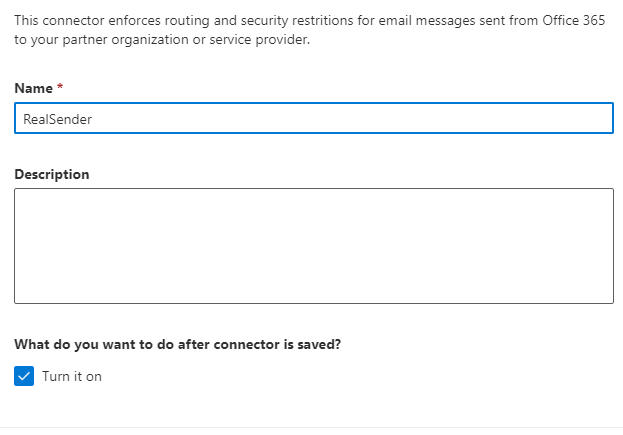
This connector enforces routing and security restritions for email messages sent
from Office 365 to your partner organization or service provider.
Name: RealSender
What do you want to do after connector is saved?
[x] Turn it on[Next]
Use of connector
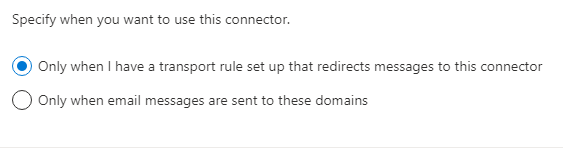
Specify when you want to use this connector.
[x] Only when I have a transport rule set up that redirects messages to this connector[Next]
Routing
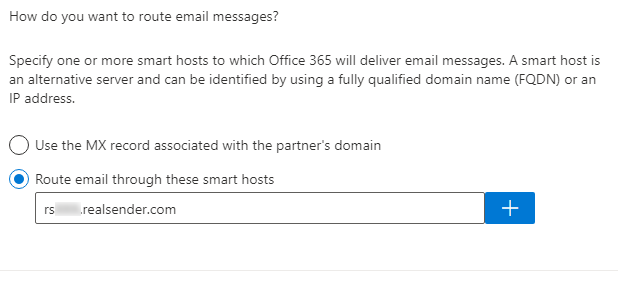
How do you want to route email messages?
Specify one or more smart hosts to which Office 365 will deliver email messages.
A smart host is an alternative server and can be identified by using a fully qualified domain name (FQDN) or an IP address.
[x] Route email through these smart host
rsxxx.realsender.com [+][Next]
Security restrictions
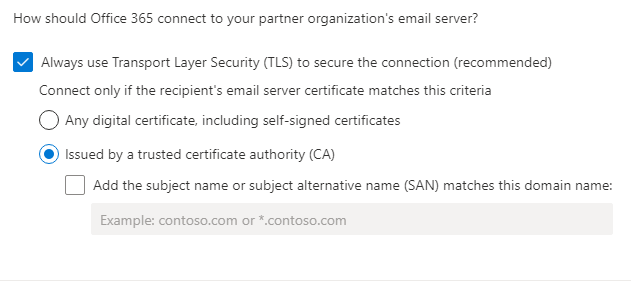
How should Office 365 connect to your partner organization's email server?
[x] Always use Transport Layer Security (TLS) to secure the connection (recommended)
Connect only if the recipient's email server certificate matches this criteria
[x] Issued by a trusted certificate authority (CA)[Next]
Validation email
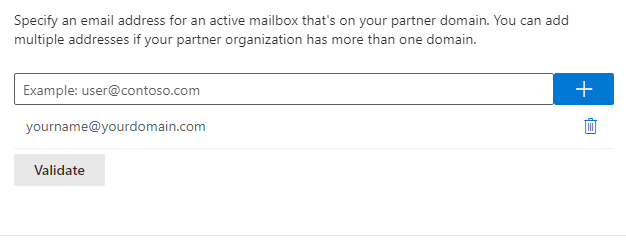
Specify an email address for an active mailbox that's on your partner domain.
You can add multiple addresses if your partner organization has more than one domain.
yourname@yourdomain.com [+]
[Validate]Validation successful
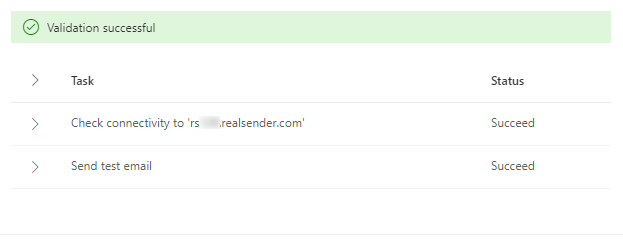
[Validate]
Validation in progress...
Validation successful
> Task Status
> Check connectivity to 'rsxxx.realsender.com' Succeeded
> Send test email Succeeded[Next]
Review connector
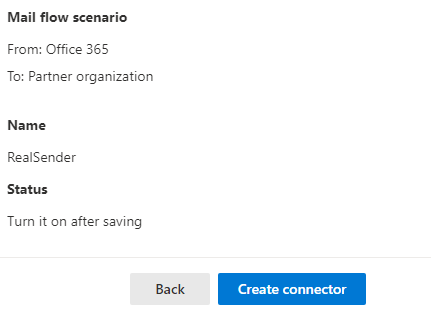
Mail flow scenario
From: Office 365
To: Partner organization
Name
RealSender
Status
Turn it on after saving
Use of connector
Use only when I have a transport rule set up that redirects messages to this connector.
Routing
Route email messages through these smart hosts: rsxxx.realsender.com
Security restrictions
Always use Transport Layer Security (TLS) and connect only if the recipient’s
email server certificate is issued by a trusted certificate authority (CA).[Create connector]