make it easy to unsubscribe
Always give recipients an easy way to unsubscribe from your messages.
Letting people opt out of your messages can improve open rates,
click-through rates, and sending efficiency.
Important: If you send more than 5,000 messages per day,
your marketing and subscribed messages must support one-click unsubscribe.
-- Gmail, Email sender guidelines, 2024Learn more about List-Unsubscribe: headers in RFC 2369 and RFC 8058.
After considering that most of our customers were NOT using List-Unsubscribe: headers in their sent messages,
we decided to add them automatically to each message, only if those headers are not already present.
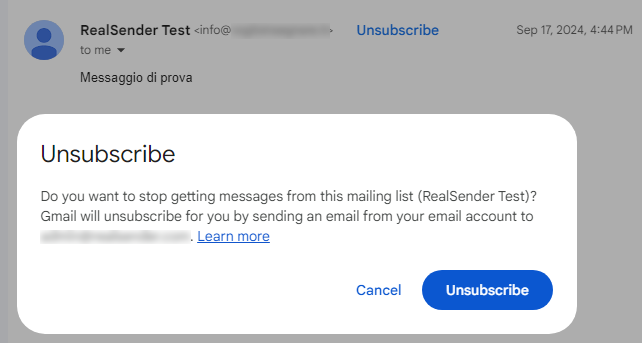
Cancellation requests MUST BE HANDLED within two days.
You must NOT respond with a request to unsubscribe in any other way.
An email message will be automatically generated by Gmail and other providers.
It will be delivered to the email address you communicate to us (even more than one).
Alternatively, at the web address: rsXXX-realsender.com/unsubs
you can access all list-unsubscribe requests received in the last seven days,
in JSON format, as per the example below:
{
"mailbox": "rsXXX",
"id": "20241107T001800-0000",
"from": "<john.doe@gmail.com>",
"to": [
"<abuse@rsXXX-realsender.com>"
],
"subject": "RealSender :: rsXXX Nov-7 4A6NDqsl008203 :: please UNSUBSCRIBE me ::",
"date": "2024-11-07T00:18:00.938050657+01:00",
"posix-millis": 1730935080938,
"size": 4350,
"seen": false
},